Summary
If your company uses Oracle JDK 8, 11, or 17 (and soon JDK 21), Oracle requires a commercial subscription to receive critical updates. An expensive subscription. Users are often unsure whether they can use Oracle Java free of charge or if they will be exposed to Oracle Java licensing.
In this post you will learn:
- Oracle is rolling out an employee-based Oracle licensing model, which includes part-time employees and contractors, whether they use Java or not
- Users don’t know whether they will be charged using the new model or the legacy usage-based and core-based model
- Third-party open-source Java products are generally less expensive than Oracle Java SE
- In a 2025 report, 3 Steps to Manage Exposure for Oracle Java SE Licensing, Gartner recommends ways companies can assess their risk and make good decisions regarding Java licensing
In a 2025 report, 3 Steps to Manage Exposure for Oracle Java SE Licensing, Gartner has three recommendation for sourcing, procurement, and vendor management leaders who are responsible for Oracle Java SE. If this is your role, the three recommendations are:
- Establish whether you must purchase an Oracle Java SE subscription.
- Carefully document your exposure level to support licensing negotiations and to inventory past, current and planned use of Oracle Java SE.
- Evaluate your organization’s appetite to move Java workloads to Oracle Cloud Infrastructure, migrate to Java 25, or switch to a third-party Java product.
Establish whether you must purchase an Oracle Java SE subscription
Use a three-step framework to determine whether your organization needs an Oracle Java SE subscription [Figure 1].
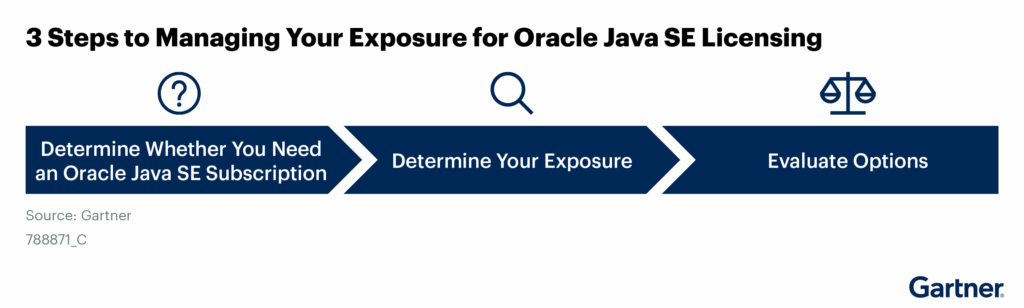
- Determine whether you need an Oracle Java SE subscription
- Determine your exposure
- Evaluate options
Determine whether you need an Oracle Java subscription
Determine what scenarios require an Oracle Java SE subscription. Establish how relevant products are licensed, which can later be reconciled against which products have been downloaded and deployed into your environment.
| TIP |
|---|
| If anyone in your organization has downloaded any Oracle Java SE updates since April 2019, you probably need a subscription — and you may have a compliance risk. You may determine that you want an Oracle Java SE subscription if you want a commercial support agreement, particularly if you are using a very old or new release of Java, such as Java 7 or 21. |
Determine your exposure
Make an inventory of your current usage. Determining your exposure requires understanding Oracle JDK is deployed, which applications are using it, which versions of Oracle JDK those applications are using, and whether you are using Oracle JDK for development or production use.
Evaluate your options
Now that you have a sense of what an Oracle Java SE subscription will cost, you need to decide what to do [Figure 2]. Your options are:
- Revert to the last free update: Reverting to JDK 8u202 is simple and inexpensive, but it’s very risky.
- Upgrade to free-to-use Oracle JDK 25: Upgrading requires engineering work, and you probably won’t be able to upgrade all your applications by September 2026, when free use of Oracle JDK 21 expires.
- Upgrade and migrate to the latest release of OpenJDK: Once JDK 26 is available in 2026, upgrading requires a significant amount of software engineering work, and it’s unlikely that you will be able to upgrade all your applications.
- Switch to a third-party Java product: Migrating to an open-source alternative requires some testing, but it is viable for most companies.
- Move all your Oracle JDK workloads to Oracle Cloud Infrastructure (OCI) or Oracle Private Cloud Alliance (PCA): Moving your workloads to an Oracle infrastructure requires porting, configuration, and testing, but it is viable.
- Purchase an Oracle Java SE subscription: Purchasing a subscription is simple but expensive.
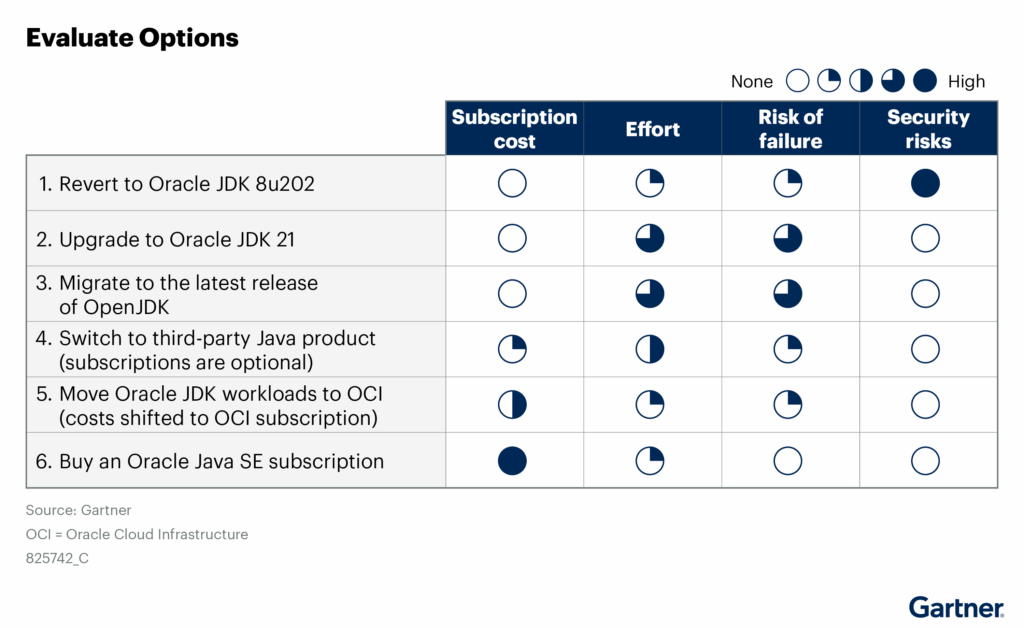
| TIP |
|---|
| Azul Platform Core is typically 70% less than Oracle Java licensing. |
Choose the Java option that’s best for you
If moving to OCI or PCA is a good option for you, or if your company is small enough to make an Oracle JDK subscription cost-effective, then you have viable options with Oracle Java.
For most companies, though, there’s a better option. Continue using the proven version of Java that was used to develop your application but update it quarterly to ensure the maximum level of security and stability. All without the need for potential recoding or extensive testing.
Azul Platform Core is a cost-effective alternative OpenJDK distribution. It provides all necessary backported security fixes and bug fixes. This is priced based on the number of cores or desktops being used, so it reflects the actual amount of Java being used. If you’re using Oracle Java 21, the clock is ticking.
The important thing is to make an informed decision. Read Gartner's report, 3 Steps to Manage Exposure for Oracle Java SE Licensing, for much more objective information.




