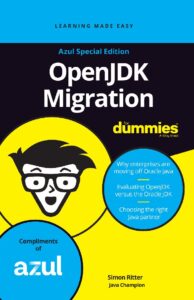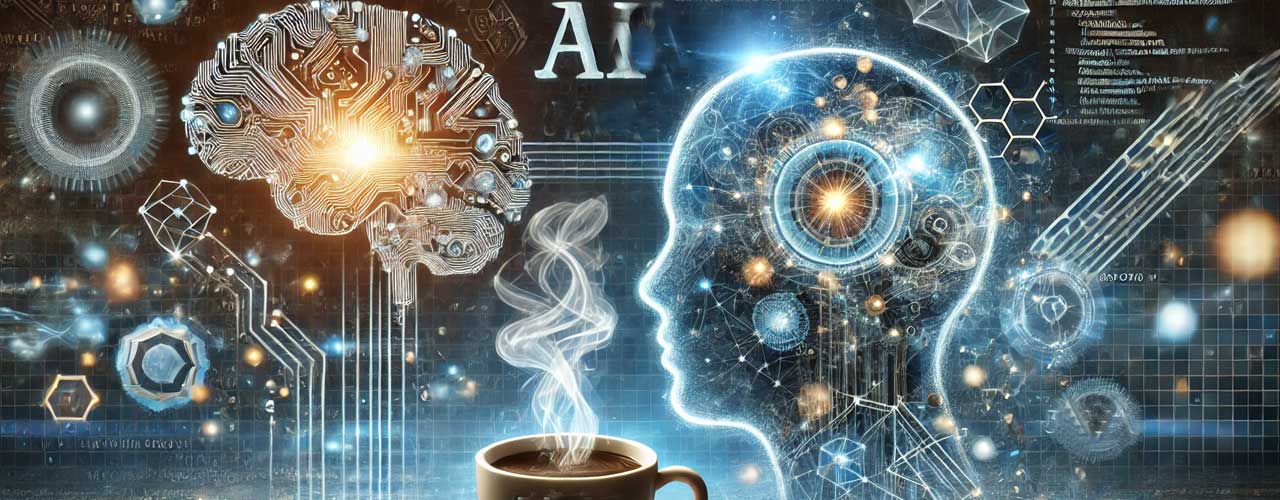It’s easy to get caught up in the benefits of an OpenJDK application migration. Before launching into the migration, any team will tell you to prepare a plan and follow a process. Migrate only to a TCK-compliant distribution you know you can trust. The complexity of the migration depends on the complexity of your ecosystem. To maintain as much simplicity as possible and make the migration as predictable and successful as possible, here are eight basic steps you should include in every migration.
Migrating Java applications from one distribution of OpenJDK to another distribution can be a simple drop-in replacement in a simple environment. Complexity in your Java ecosystem creates complexity in the migration. Regardless, for best results, you should follow some basic steps to ensure compatibility and smooth transition.
In this blog post, we are assuming that you are migrating to Azul, which is why we have already included Zulu as the JDK version.
Step 1: Review release notes and compatibility guides
The release notes and compatibility guides for the new Zulu JDK version you plan to migrate to provide information about changes, new features, and any potential compatibility issues.
Step 2: Analyze application dependencies
Identify all the dependencies your application relies on and check their compatibility with the new Zulu JDK version. Read our documentation of these dependencies to check for compatibility information or updates specific to Zulu JDK.
Step 3: Download and install the Zulu JDK for your target platform
The migration process varies depending on which platform you’re working with. Below is a quick breakdown of the migration processes for Windows, Linux, macOS and Docker.
| PLATFORM | ARCHIVE | COPY | AUTO-INSTALL | PACKAGE REPOSITORY |
|---|---|---|---|---|
| Windows | ZIP format | Copy to location and decompress file | MSI files for automated installation, updating registry entries and environment variables. | |
| Linux | ZIP or compressed TAR files | Copy to location and extract file | Debian format package (deb) files using the dpkg command on Debian-base d distributions Red Hat package manager (rpm) files using rpm command. | 2 available: Apt (for Debian-based distributions) and one for use with yum (for Red Hat-based distributions) |
| macOS | ZIP or compressed TAR files | Copy to location and extract file | Apple disk image (dmg) files either graphically or via hdiutil attach on the command line | |
| Docker | Available from Docker Hub for Alpine, CentOS, Debian and Ubuntu Linux distribution | Copy to location and extract file | Use as base for building containerized applications and services |
Step 4: Determine whether to update or upgrade
After installing the latest version, you have a critical decision to make. If you update Java, you keep the same version but improve it with features and security measures. If you upgrade, you move to a new version of Java. There’s more information in this blog post about whether to update or upgrade.
Step 5: Set up a test environment and test your application
It is unlikely you will observe different behavior, but it is wise in all cases to test the application after migration and monitor its performance in the new environment. Additionally, consider platform-specific nuances and best practices to ensure a successful migration on each platform.
Create a test environment using the new Zulu JDK. Ensure that your application is configured to use the Zulu JDK instead of the previously used Oracle JDK. Update environment variables or configuration files as necessary.
Step 6: Address compatibility issues
If any compatibility issues arise during testing, address them by updating your code, modifying configuration settings, or finding alternative libraries or approaches. Check the Zulu JDK documentation or reach out to the Zulu support community for assistance.
Step 7: Performance tuning and optimization
Take advantage of any performance improvements or new features offered by the Zulu JDK. Optimize your codebase and leverage new APIs or language constructs introduced in the Zulu JDK.
Step 8: Deploy and monitor
Once you have successfully tested your application with the Zulu JDK and resolved any issues, you can deploy it to the production environment. Monitor the application closely to ensure it continues to function correctly and performs well.
Remember, since updates and improvements to OpenJDK are released over time, the OpenJDK migration process is iterative and continuous.
And one last thing, don’t forget to provide appropriate training and knowledge transfer sessions to the development and operations teams to familiarize them with the migrated OpenJDK and any changes or improvements it brings. This ensures teams are equipped to handle and maintain the migrated codebase effectively for ongoing maintenance, updates, and potential future migrations to newer OpenJDK versions.
Conclusion
Regardless of the particulars of your migration to a new OpenJDK distribution, your focus should be on preparation and process. Take care of those, and the results will take care of themselves. There’s more to a successful migration than the eight steps featured in this blog post, but they represent a great start. Learn more from the Dummies Guide.
Java Migration Made Simple
OpenJDK is the key. Visit the Azul Migration Learning Hub.