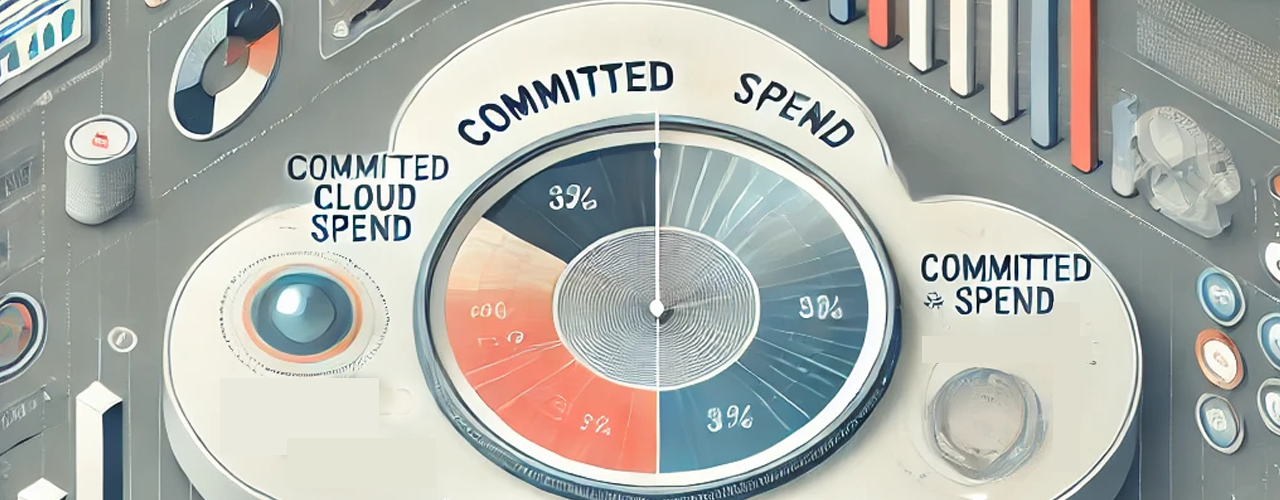Zing has always had JMX capability. That part’s not new. The part that is new is the addition of MXBeans that clearly describe the elasticity of Zing’s heap memory pools and its fully concurrent garbage collection. Because Zing doesn’t have many of the limitations of other JVMs (which is a great thing!), the JMX information from standard beans missed some important information on how Zing was operating. The new Zing MXBeans also have added visibility into metrics previously only available through Zing Vision, our low-overhead production monitoring tool.
With this expanded JMX support, IT operations can now use one tool or framework to monitor hundreds or thousands of JVM instances in their datacenter, whether they are Zing, Zulu, HotSpot or any other JMX-compliant application. It makes Zing easier to monitor as part of a company’s overall IT operation.
The new MXBeans in Zing provide insight into:
- How much of the Java heap and Linux memory is in use?
- How much of the time is Zing’s garbage collector running?
- Is Zing using more heap memory than –Xmx? Note that Zing, unique among JVMs, allows this.
- How large are all of the Zing memory pools? Zing uses several to enable elastic scalability and shared memory across Zing instances.
- What percent of the heap is occupied by live objects?
- What are the trends for heap and memory pool use over time?
These JMX enhancements don’t replace Zing Vision. Once an alert is received, Zing Vision provides deep dive inspection capability so you can find and fix the root cause quickly. It also provides a richer set of data and charts on the operation of the JVM.
The new version of Zing (15.02) is available for download. Give the new MXBeans a try, and let us know what you think!