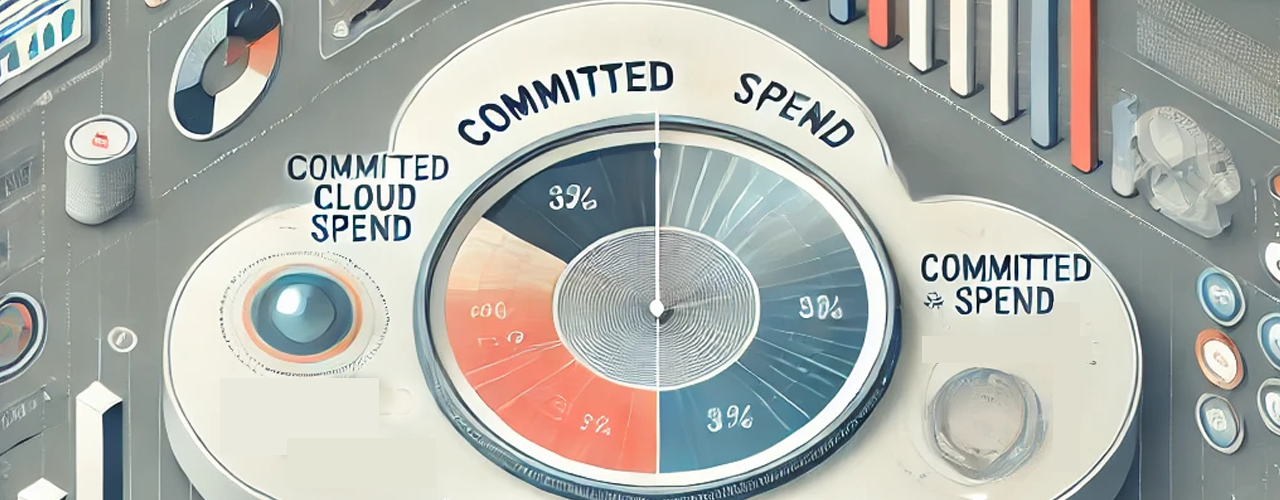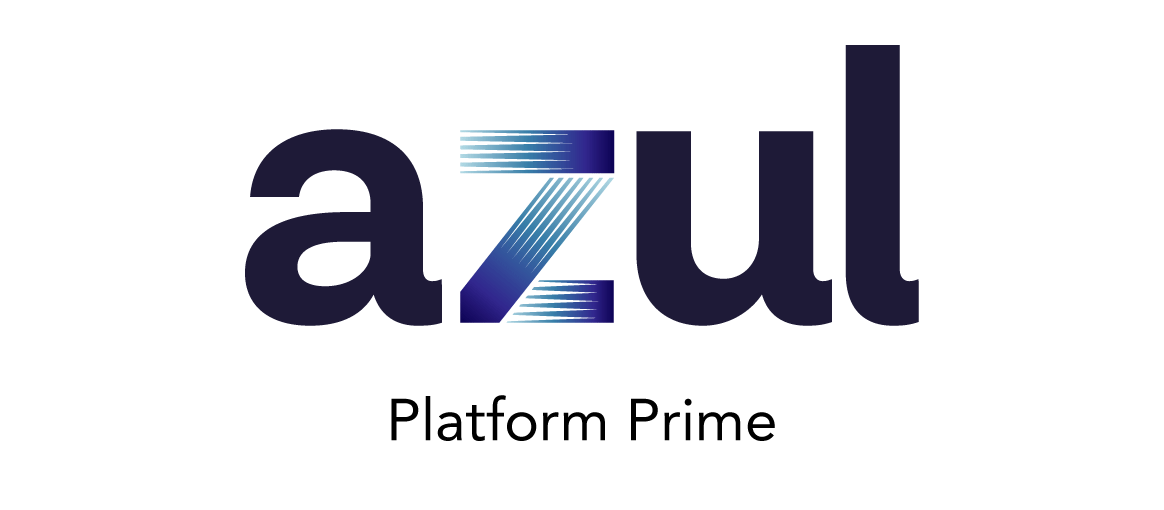
This article assumes a working knowledge of Azul Optimizer Hub, a component of Azul Platform Prime. For a higher-level overview, please read Giving Java Long-Term Memory with Azul Platform Prime or watch the short video at the end of the article.
We are happy to announce the release of Optimizer Hub 1.9. This version includes many features aimed at using ReadyNow Orchestrator in large enterprise environments that span availability zones.
New Features
Cross-Region Synchronization of ReadyNow Orchestrator Profiles
When you deploy a separate instance of Optimizer Hub in each region, you can configure it to synchronize profile names between Optimizer Hub instances so that each instance contains at least one promoted profile for each profile name. For example, when deploying a new version of your program, you may first do a canary run in one of your regions. This canary run populates the first generation of the profile for the new version’s profile name. Upon success, you want to launch an entire fleet update in your other regions without doing a canary run in each region. By enabling cross-region synchronization, the profile you wrote in the first region is available when you launch your fleet restarts in the other regions.
See Configuring Cross-Region Synchronization of Profiles for more info.
Prioritization of Profile Generations
ReadyNow Orchestrator allows you to set different minimum sizes and recording durations for different generations of your profiles. Often, you want to promote the first generation of your profile as quickly as possible so new JVMs are not starting with nothing. Still, you want your second generation to record for a longer time before promotion so it is more complete.
New configuration settings are available to achieve this:
minProfileSizeminProfileDurationminProfileSizePerGenerationminProfileDurationPerGeneration
Check ReadyNow Orchestrator Defaults for more info.
Fallback to Local Profiles
A new experimental feature is available on the client side with the command line option -XX:RNOProfileFallbackInput. With this option, you can configure a local filesystem path, which gets used in case no profile data is available from ReadyNow Orchestrator, e.g., in case of a missing connection or the requested profile name doesn’t exist on the server.
Grafana Dashboard
The Grafana Dashboard has been updated with more information for greater visibility into Optimizer Hub performance.
Conclusion
Next to bug and performance improvements, the 1.9 release of Optimizer Hub is now an even better solution in large environments to offload Java compilation to one or more centralized instances.
Profile Trouble?
Let ReadyNow Orchestrator automate and choose profiles for your JVMs.