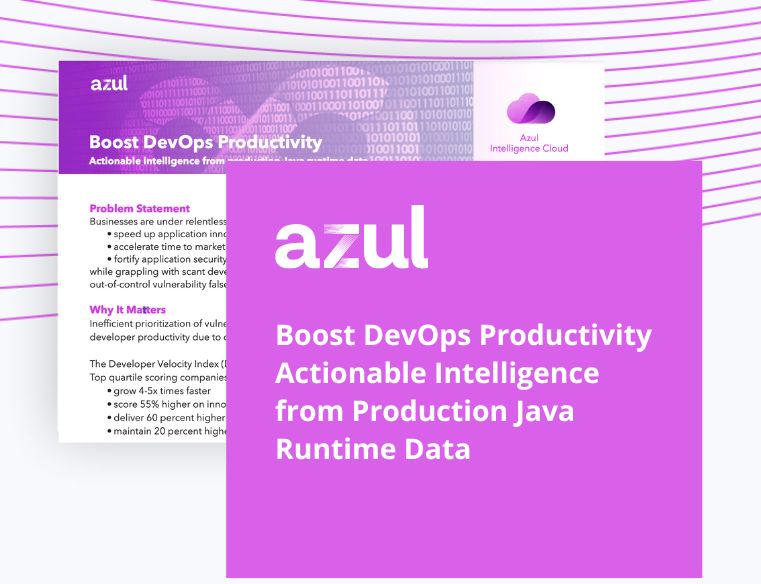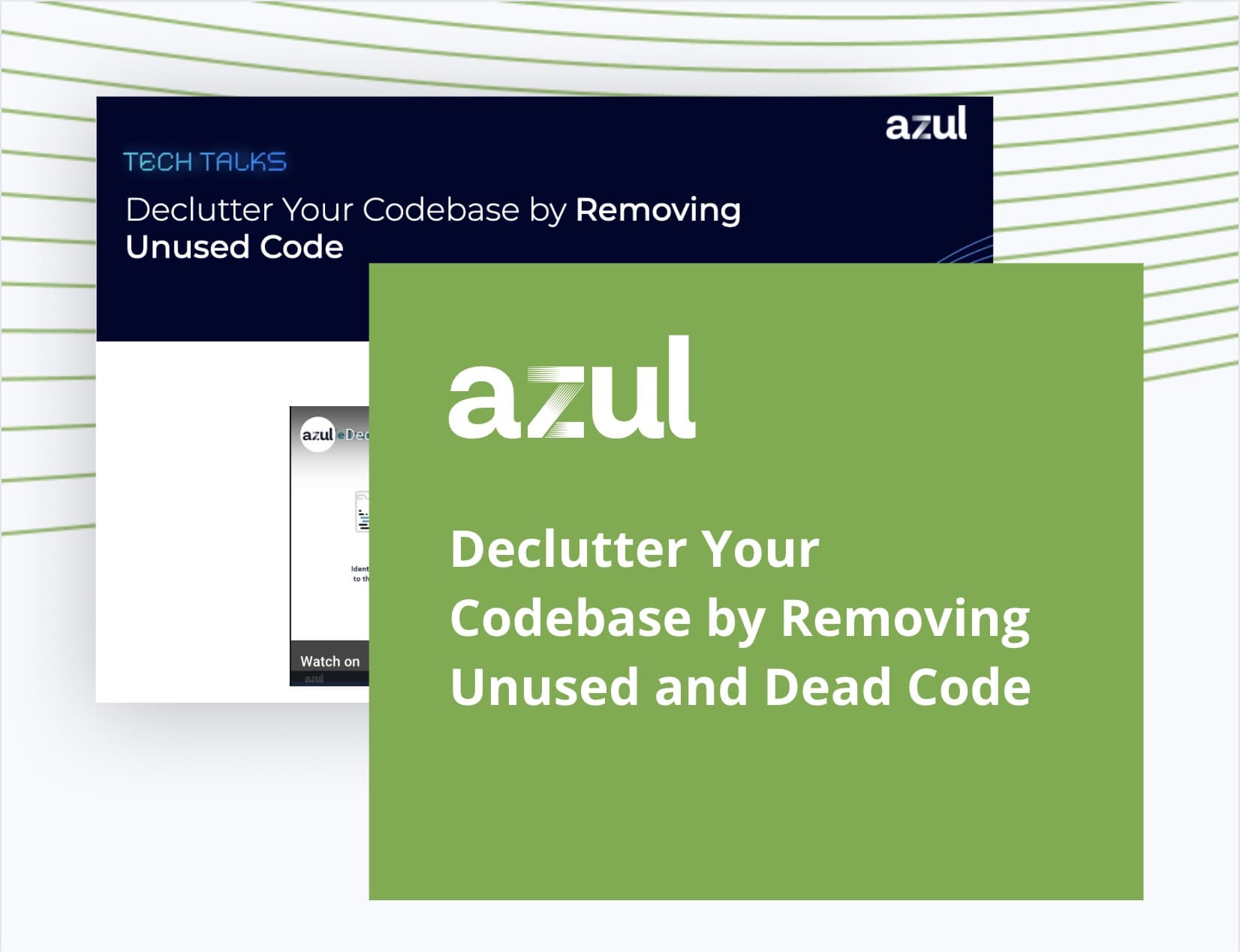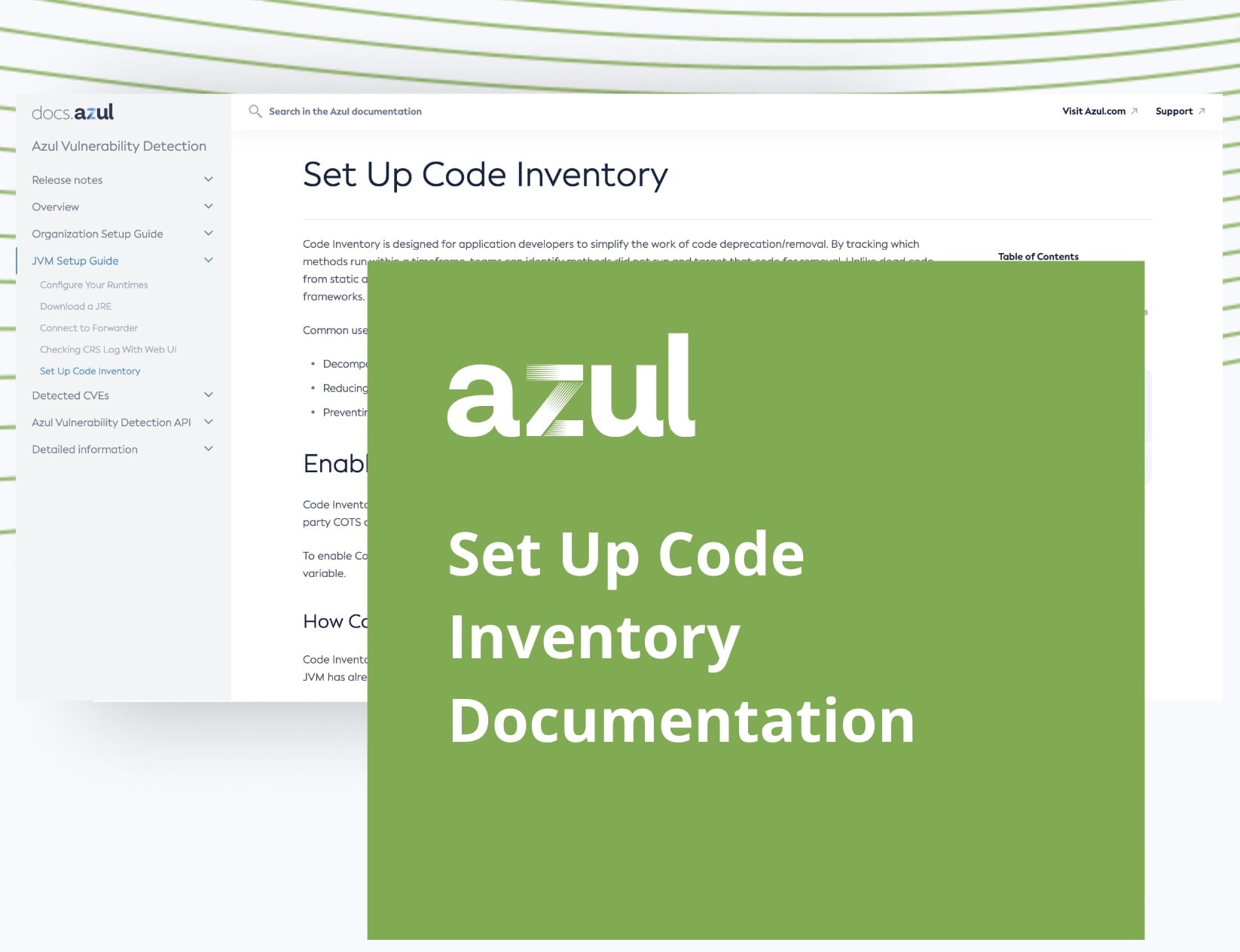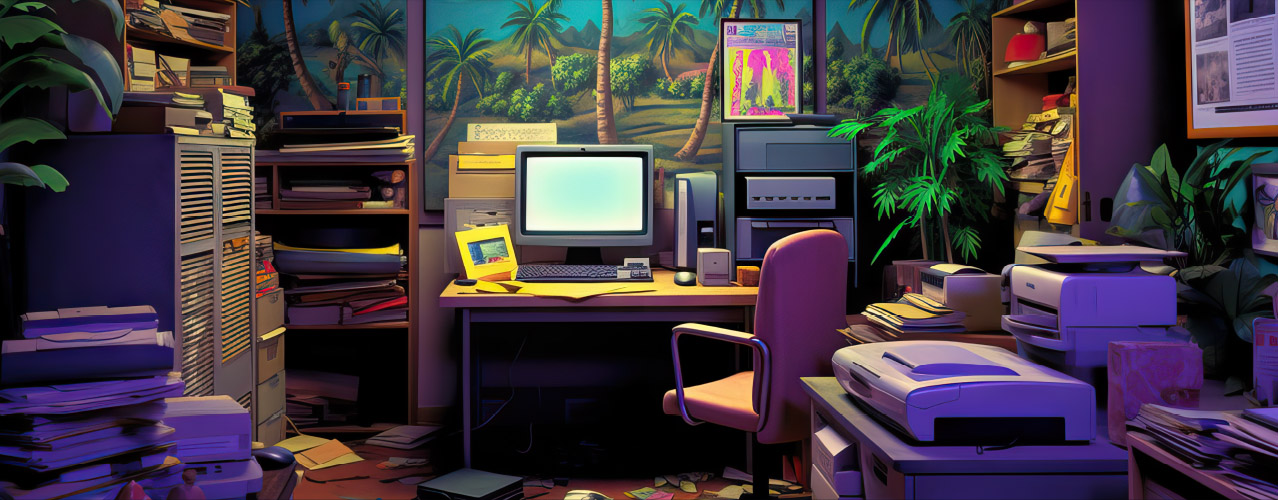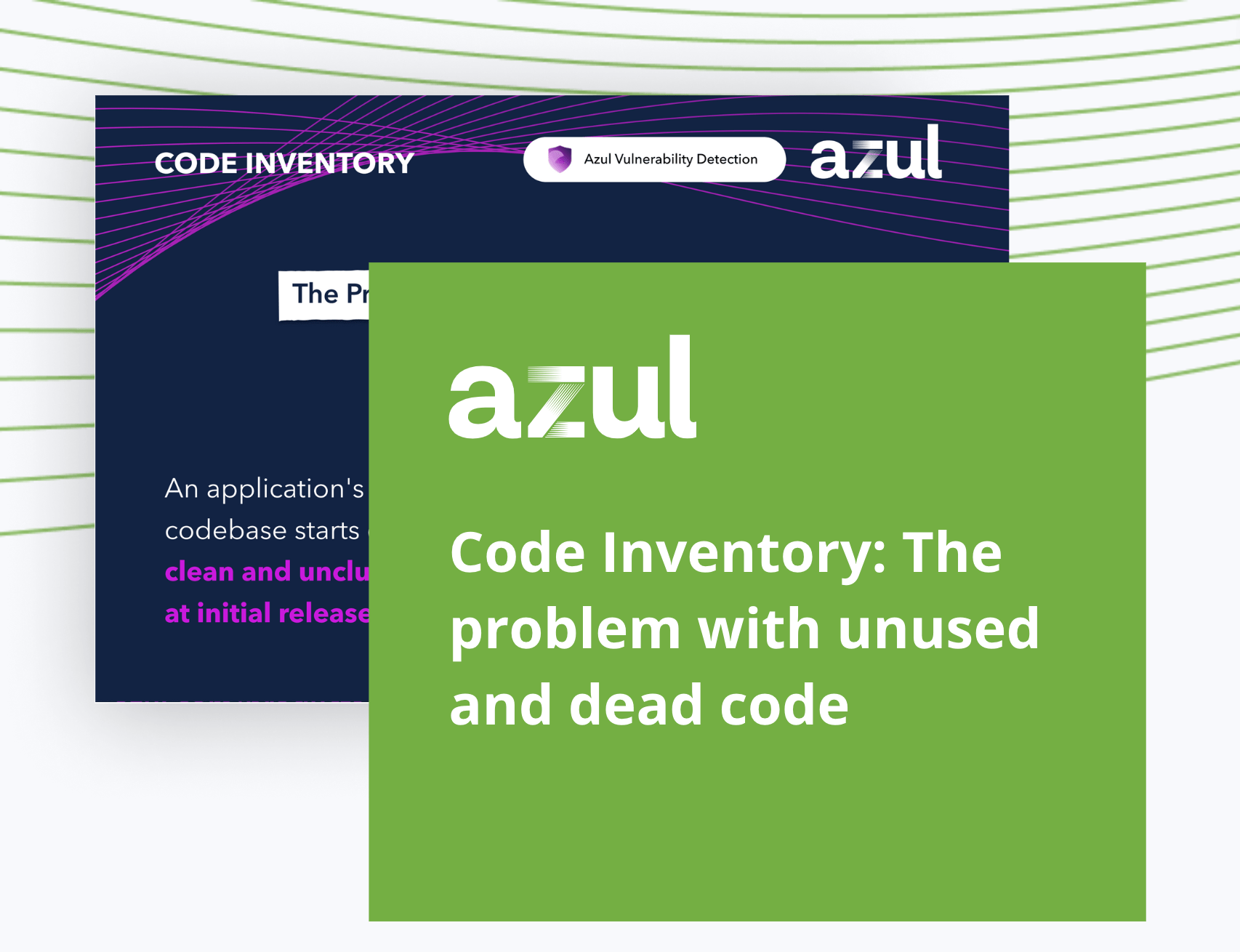speed
Significant Reduction in Time Spent
Automatically finds what code runs, dramatically slashing the time to identify unused and dead code for removal by eliminating the time-intensive manual process of locating and validating unused and dead code.